In a world where visuals dominate our screens, the demand for high-quality video content has skyrocketed. Whether it’s for YouTube, TikTok, marketing, or personal memories, crisp and clear videos leave a lasting impact. But not everyone has access to professional cameras or editing tools — and that’s where AI video enhancement comes in. With just a few clicks, artificial intelligence can upscale, sharpen, and revitalize old or low-quality videos, making them look stunning without manual editing.
What is AI Video Enhance?
AI video enhance refers to the process of improving the quality of videos using artificial intelligence. It uses deep learning and computer vision to analyze frames, detect flaws, and correct them — automatically. It can sharpen blurry footage, upscale resolution (like from 480p to 1080p or 4K), reduce noise, fix colors, and even restore old videos. This tool is especially useful for content creators, filmmakers, and even everyday users who want their videos to look polished.
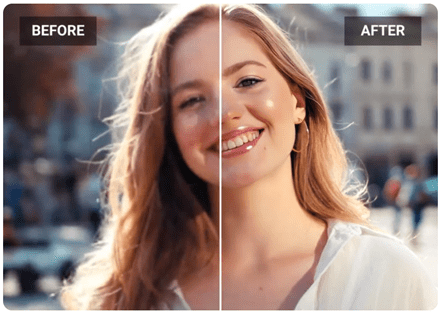
AI Video Enhance
AI video enhancement tools work by mimicking how the human brain understands and fills in visual gaps. The AI studies large datasets of videos and learns how to enhance new ones using patterns it has recognized. Some popular platforms even use frame interpolation to increase frame rates or apply style transfer to mimic cinematic visuals. It’s like having a smart video editor that works for you 24/7 — fast, reliable, and impressively accurate.
Features of AI Video Enhance [Completely Detailing]
Here are some standout features you’ll find in most AI video enhancement tools:
Upscaling Resolution: Transform SD (480p) videos into HD, Full HD, or even 4K by adding pixel-level detail through AI analysis.
Noise Reduction: Removes grainy textures and artifacts, especially useful for night or low-light footage.
Color Correction & Enhancement: Adjusts saturation, contrast, and brightness automatically to make videos more vibrant and lifelike.
Frame Rate Boosting: Adds frames to videos (like converting 30fps to 60fps) to make them smoother and more cinematic.
Motion Stabilization: Fixes shaky video footage with smart AI stabilization.
Face & Object Sharpening: AI can specifically enhance human faces or main objects to make them pop out more.
Old Video Restoration: Ideal for reviving old family footage or archived clips by removing scratches, flicker, and blur.
Batch Processing: Enhance multiple videos at once, saving time and effort.
Cloud-Based or Offline Use: Many tools allow you to either use online services or download software for offline processing.
Pros of AI Video Enhance [Use Table]
| Pros | Description |
|---|---|
| Easy to Use | Requires no editing experience; most tools are drag-and-drop. |
| Time-Saving | Automates hours of manual editing in just minutes. |
| Cost-Effective | Affordable compared to hiring professional editors. |
| High Compatibility | Works with most video formats and resolutions. |
| Excellent for Restoration | Perfect for old or damaged videos. |
Cons of AI Video Enhance [Use Table]
| Cons | Description |
|---|---|
| Requires Good Hardware | Some offline tools demand high GPU/CPU specs. |
| Not Always Perfect | Results can vary depending on the original video quality. |
| Internet Dependency | Online tools may need fast internet speeds for uploading/downloading. |
| Limited Free Versions | Many tools have limited functionality unless you pay. |
| Privacy Concerns | Uploading personal videos to cloud services can pose data privacy risks. |
AI Video Enhance Alternatives [Use Table]
| Alternative Tool | Description |
|---|---|
| Topaz Video Enhance AI | Popular desktop software with advanced features and excellent results. |
| HitPaw Video Enhancer | Simple UI, beginner-friendly, great for upscaling and restoration. |
| AVCLabs Video Enhancer AI | Offers batch processing, deinterlacing, and face refinement. |
| Wondershare Repairit | Focuses on video repair alongside quality enhancement. |
| Remini Video Enhancer | Mobile-friendly, great for quick fixes and on-the-go enhancements. |
AI Video Enhance
AI video enhancement is changing the game for creators and casual users alike. Whether you’re a professional looking to revive vintage footage or someone wanting better-looking videos for social media, these tools offer impressive results with minimal effort. As technology advances, expect AI video enhance apps to become even more powerful — and more accessible. It’s an exciting time to turn low-quality clips into cinematic memories.



